When listening to music, YouTube is one of the most popular music streaming platforms. With its capability to offer millions of songs, there is no doubt that music enthusiasts will always come here. However, since this tool is an internet-dependent platform, you must have a stable internet connection. If you want to listen to your favorite music without relying on an internet connection, the best solution is to download and save it on your device. With that, if you are searching for the best YouTube music downloaders on Mac, we are here to assist you. In this article, we will introduce various music downloaders that you can use to achieve the results you need. We included their pros and cons so that you can get more insights about the tools. Thus, to get more knowledge about the best tools for downloading YouTube music, read this blog right away.

There are several reasons why you should download YouTube Music on your Mac. If you would like to learn more about the reasons, you can review the details below.
Downloading YouTube music is ideal if you want to listen offline. With that, you can save on data usage and enjoy smooth audio playback anywhere and anytime.
Listening to music on YouTube for free often results in various ads, which can be annoying. Therefore, if you wish to remove the ads, you must purchase a subscription plan. However, if you don't want to subscribe, it's best to download the music.
If you have an audio file on your device, you can easily edit it based on your needs. If you want to enhance the overall audio, downloading it is the best choice.
Another good reason to download is to give you a backup file. With that, whether you are online or offline, you can play your favorite music effectively.
One of the best YouTube downloaders for Mac is StreamByte for Music. It is one of the most powerful programs available for downloading and converting your favorite music to your device. It features a fast download process and a simple user interface. With that, even if you are a non-professional user, operating the software is a simple task. Furthermore, the best part is that you can even download a YouTube playlist. It is ideal if you want to get bulky music in just a single process. You can also select/pick your preferred audio output format. You can download YouTube music in various formats, including M4A, WAV, FLAC, MP3, and more. Therefore, if you are seeking an exceptional and free YouTube music downloader for Mac, consider using this software.
Enjoyable Features
• The music downloader’s downloading and conversion speed is 35 times faster than that of other software.
• It has a simple yet powerful layout.
• It offers exceptional audio quality up to 320kbps.
• The program is accessible on both Mac and Windows.
To start downloading your favorite YouTube music, follow the detailed steps below.
Step 1. Download StreamByte for Music by clicking the Download buttons below. After that, you can begin running it to start the downloading process.
100% Secure. No virus.
100% Secure. No virus.
Step 2. After launching the program, click on the YouTube platform and begin searching for the music you want to save and download.
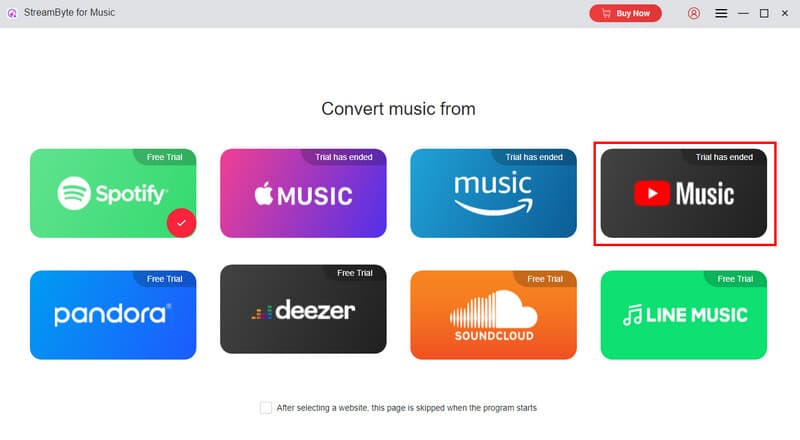
Step 3. After you search for the music, click the Add button to insert it into the conversion section.
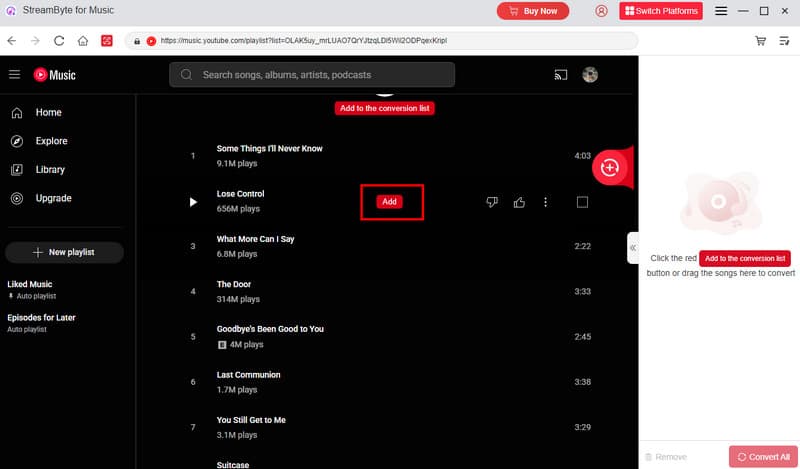
Step 4. From the conversion section, select your preferred output format from the Format option. Then, start downloading the YouTube music by clicking the Convert button.
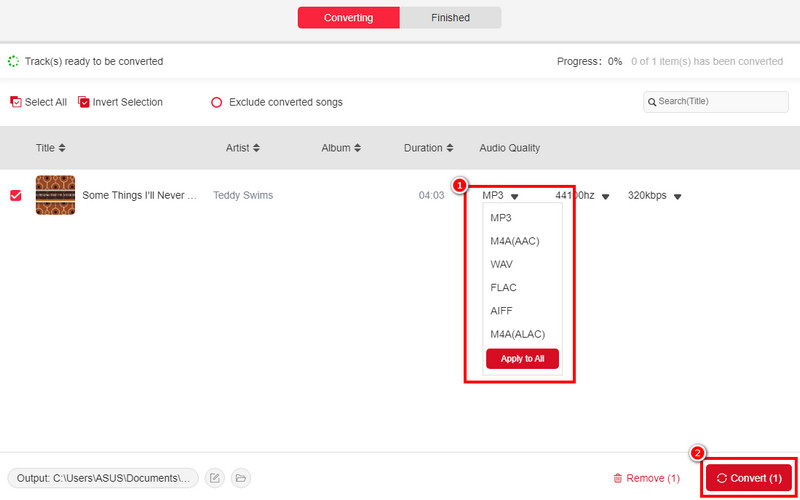
Thanks to this process, you have learned how to convert YouTube music to MP3 and other formats effectively. Therefore, to achieve the desired result, always rely on the StreamByte for Music platform.
Pros:
Cons:
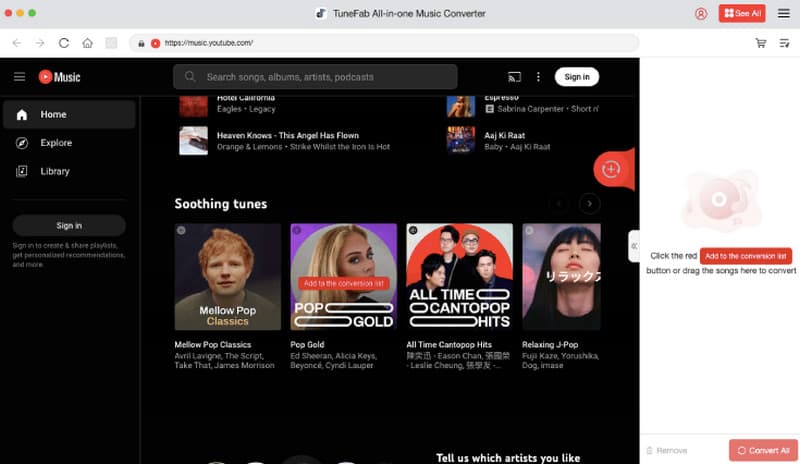
Another offline tool that can assist you in downloading YouTube music is TuneFab. With this program, you can ensure that you get the music you want. What makes it more reliable is that its downloading process is fast. Additionally, you can select your preferred format during the process. You can choose your desired audio quality. With that, if you want an effective YouTube to MP3 converter and downloader, consider using this on your Mac.
Pros:
Cons:
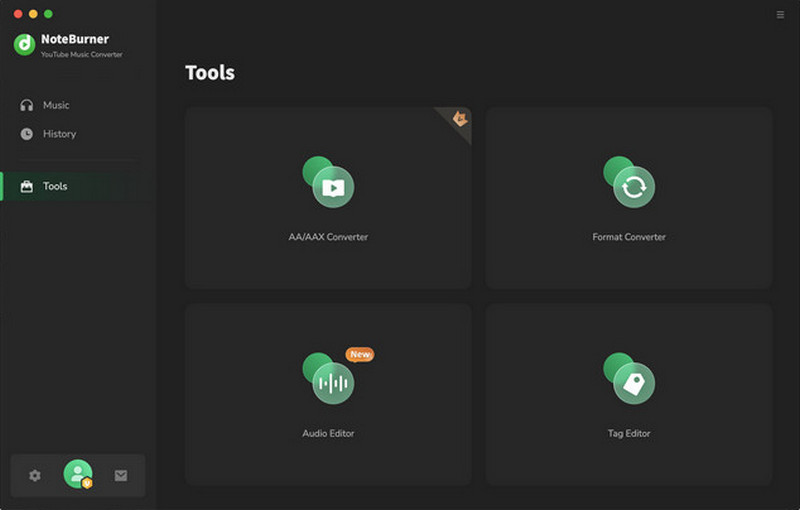
Looking for another YouTube MP3 music downloader for Mac? Then, you can try installing NoteBurner YouTube Music Converter. It is among the programs that let you download YouTube music content smoothly. What makes this program stand out is that, in addition to downloading, you can also utilize various basic audio editing functions to enhance the audio. With that, you can expect to achieve the most satisfying YouTube music after the procedure.
Pros:
Cons:
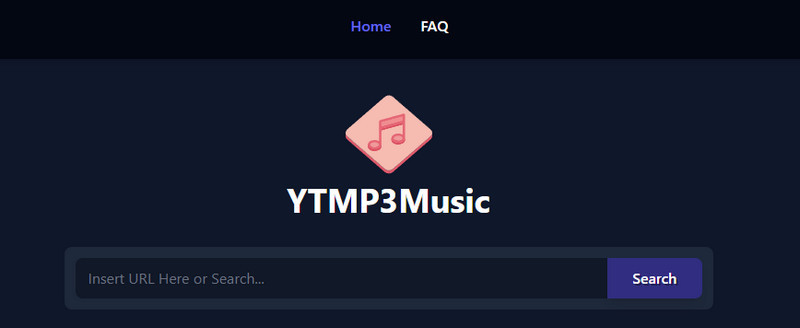
If you want to transfer YouTube music to an MP3 player, you can try using YTMP3. It is an online-based YouTube music downloader you can access from almost all web platforms. With this tool, you can ensure that you achieve the desired result after the conversion and downloading procedure. What we like here is that the tool's layout is straightforward to understand. It also features a quick download process for music. In addition to that, even though this tool is online, you won't encounter any ads on the screen. With that, you can expect a smooth downloading process.
Pros:
Cons:
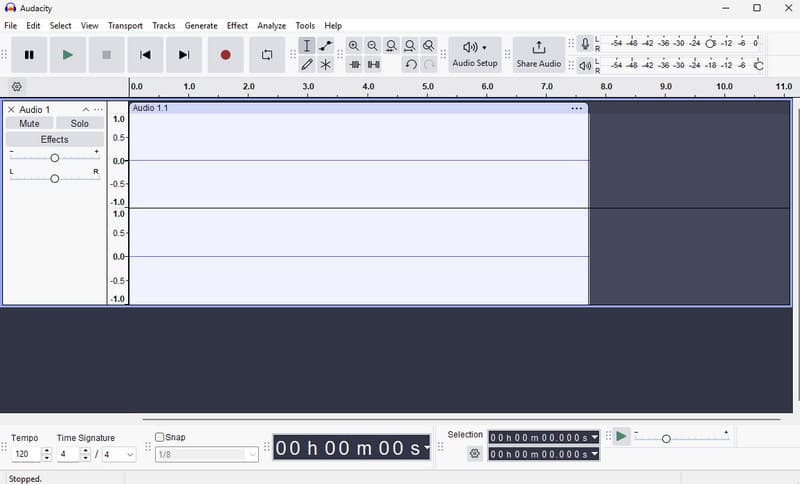
For our last tool, we recommend Audacity. This software can help you save your YouTube music by recording it. With its recorder feature, you can record the music while playing. It is an ideal way if you don't want to download the music due to an unstable internet connection. One of the advantages of this recorder is that it allows for easy navigation of all its functions. You can even edit your recorded music, making the program better.
Pros:
Cons:
If you would like to learn more about these YouTube music downloaders, refer to the comparison table below for all the necessary information.
| YouTube Music Downloader | Downloading Speed | Platform | Additional Features | Audio Quality |
| StreamByte for Music | 35× faster | Windows and Mac | Offers advanced and basic audio editing features | 320kbps |
| TuneFab | Standard | Windows and Mac | Offers basic editing features | 320kbps |
| NoteBurner YouTube Music Converter | Standard | Windows and Mac | Offers basic editing features | 320kbps |
| YTMP3 | Depends on the internet connection | Web-based | Focuses on downloading YouTube music | 320kbps |
| Audacity | Record-based | Windows and Mac | Offers basic editing features | Depends on the export settings |
These are the best YouTube music downloaders for Mac that you can use. If you need an effective platform, you can review all the downloaders and choose the one that best suits your needs. Additionally, if you require an exceptional music downloader and converter to obtain your desired YouTube music with high audio quality, we recommend using StreamByte for Music. With its overall capabilities, you can ensure that you achieve the desired output after the conversion and downloading process.

All Music Converter
Best music converter to download music from multiple streaming media without losing quality.

Subscribe to get StreamByte upgrades, guides, discounts and more in the first moment.
Invalid Email Address.