As a popular stream music platform, Apple Music offers high-quality services for its large resource of music collection. However, its DRM protection restricts people from enjoying music outside of Apple’s ecosystem, frustrating for Mac users who want to play music on non-Apple devices. So that’s where Apple Music converters for Mac come in. Although there are many Apple Music converters for Mac in today’s market, it’s not easy to find the ideal choice. In this article, we’ll introduce the top 4 among them to you, helping you choose the most suitable solution.

The 4 best Apple Music converters for Mac are:
• StreamByte for Music🔥
• TuneFab Apple Music Converter
• UkeySoft Apple Music Converter
• ViWizard Apple Music Converter
We will provide you with detailed information about these four programs, including their features, pros &cons, etc.
Among all Apple Music converters for Mac, StreamByte for Music stands out for its superior audio quality, intuitive interface and ultra-fast conversion speed. It could batch download tracks without losing quality. With its 99%+ successful conversion rate, users could save their time and energy greatly. Besides, its free version is almost fully functional compared to the paid one.
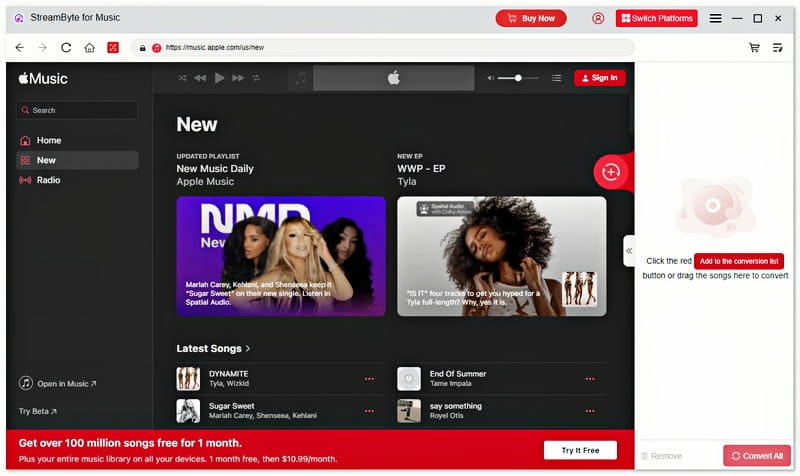
100% Secure. No virus.
100% Secure. No virus.
Key features:
Supporting Various Output Formats
By converting from StreamByte for Music, users can get the downloaded music in various formats, including MP3, WAV, M4A (AAC), M4A (ALAC), FLAC, and AIFF.
Downloading Music Without Quality Loss
With its sample rate up to 48kHz and bitrate up to 320kbps, StreamByte for Music satisfies customers’ needs for high audio quality, letting customers enjoy true lossless music.
Converting DRM-Protected Music (Personal Use Only)
StreamByte for Music can remove DRM when converting music. In that case, its users could listen to DRM-free music on any device and share.
Accelerating Music Conversion at 35× Speed
Additionally, StreamByte for Music boosts a surprising 35× fast conversion speed that can effectively reduce the time users wait.
Using Built-in Web Player & Preserving ID3 Tags
Built-in web player lets users browse music like original official platforms. And ID3 Tags preservation keeps the convenience for users to manage their music files.
Step-by-step guide to StreamByte for Music
Step 1.Install StreamByte for Music.
Step 2.Choose Apple Music Platforms on the Main Interface.
Step 3.Add Music to Conversion List.
Step 4.Customize Output Settings.
Step 5.Click “Convert all” and Wait for the Conversion.
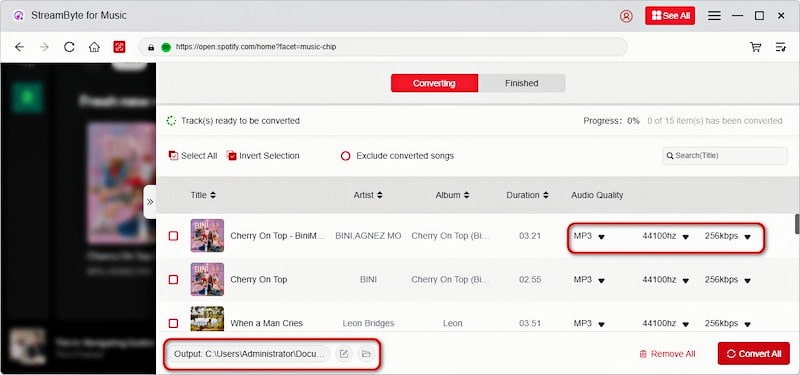
TuneFab Apple Music Converter is a widely used Apple Music converter for Mac that can batch convert tracks at 35× speed. It supports formats including MP3, WAV, FLAC and M4A, and its integrated Apple Music player creates a user-friendly and intuitive interface. Besides, it keeps ID3 tags including artist, album, song title, etc. in output files, making it easier to manage music files.
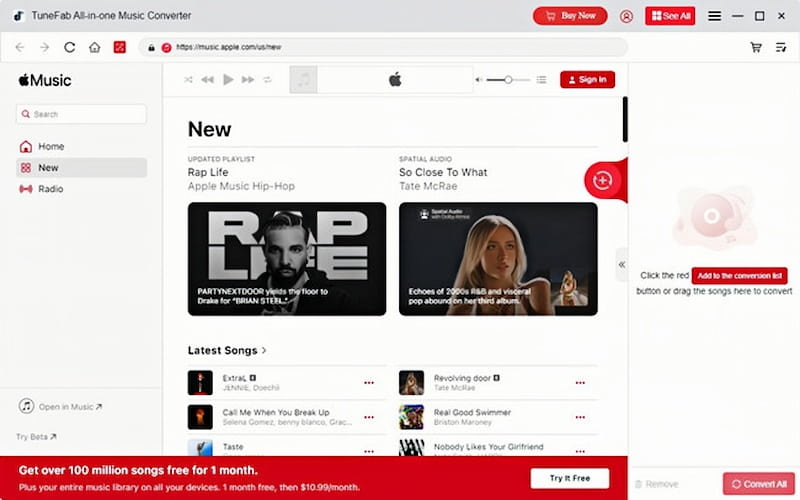
Key features:
• Convert Music at 35× Speed
• Produce High-Quality Output
• Support Common Audio Formats
• Use the Built-in Apple Music Web Player
• Preserve Original ID3 Tags
Pros:
Cons:
UkeySoft Apple Music Converter is another reliable option among Apple Music converters for Mac. Though its 16×conversion speed and limited free trial version may frustrate people, it allows users to batch download (if paid) into many formats including MP3, AAC, M4A, FLAC, WAV and AIFF without losing details. It also supports 10+ languages for its worldwide users including English, Chinese, French, German, Japanese, etc.
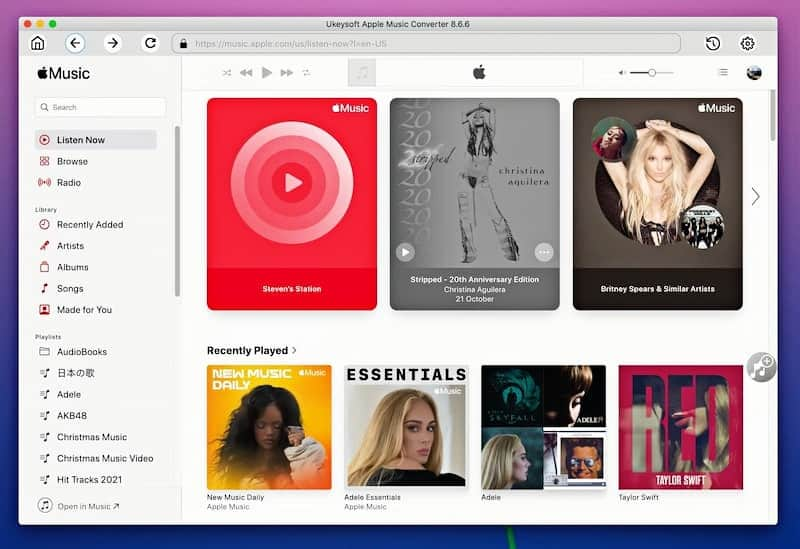
Key features:
• Offer Diverse Output Formats
• Convert Apple Music Losslessly
• Convert Music at 16× Speed
• Support Multiple Languages
Pros:
Cons:
ViWizard Apple Music Converter is a full-featured Apple Music converter for Mac designed to preserve songs bypassing device restrictions. Though ViWizard doesn’t allow users to adjust output settings like bitrate and sample rate, and its 20× conversion speed may be disappointing, it still provides free updates and customer support. Its free version is nearly as complete as the paid one, and it offers 6 languages including English, Chinese, French, Japanese, Spanish and German for its users.
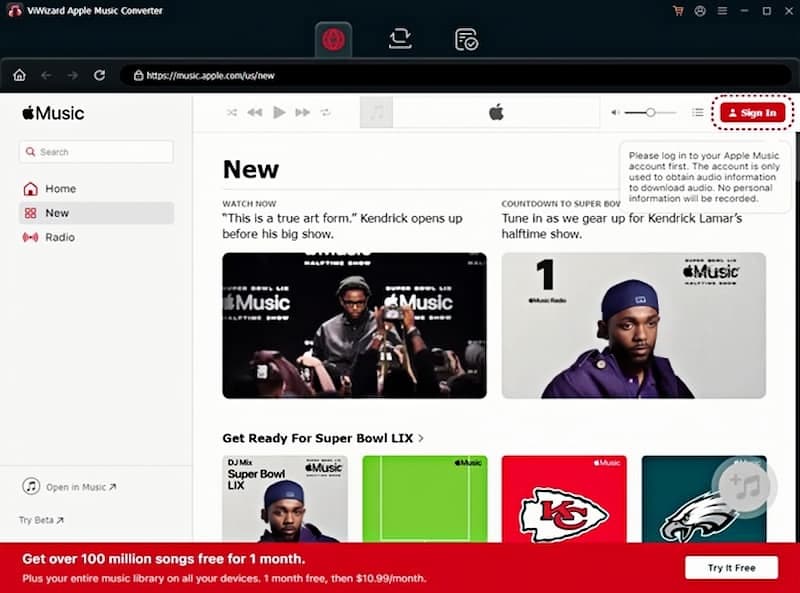
Key features:
• Perform Unlimited Batch Conversion
• Preserve Metadata Information
• Provide Free Upgrades and Support
• Support Multiple Languages
• Convert Music at 20× Speed
Pros:
Cons:
The chart below will give you a comprehensive comparison of these 4 best Apple Music converters for Mac.
| StreamByte for Music | TuneFab Apple Music Converter | UkeySoft Apple Music Converter | ViWizard Apple Music Converter | |
| Audio Quality | Bitrate: up to 320kbps Sample rate: up to 48kHz | Bitrate: up to 320kbps Sample rate: up to 48kHz | Bitrate: up to 256kbps Sample rate: couldn’t change | Bitrate: 153kbps Sample rate: 16kHz |
| Speed | 35× | 35× | 16× | 20× |
| System Required | macOS 10.14 or above | Mac OS X 10.12 or above | Mac OS X 10.9 or higher | macOS 10.13 – macOS 15 |
| Output Formats | MP3, WAV, M4A (AAC), M4A (ALAC), FLAC, and AIFF | MP3, WAV, FLAC, M4A | MP3, AAC, M4A, FLAC, WAV and AIFF | MP3, M4A, AAC, FLAC, WAV, and M4B |
| Price | $19.95/Month, $99.90/Year, $159.90/Lifetime | $14.95/Month, $29.95/Quarter, $89.95/Lifetime | $14.95/Month, $59.95/Year, $89.95/Lifetime | $14.95/Month, $44.95/Year, $89.95/Lifetime |
| Built-in Web Player | Supports | Supports | Supports | Supports |
| Multi-Language Support | English, French, Japanese, German, Simplified Chinese and Traditional Chinese | English, French, Japanese, German and Traditional Chinese | English, German, French, Japanese, Spanish, Danish, Indonesian, Malay, Turkish and Chinese | English, French, Japanese, Spanish, German and Simplified Chinese |
In today’s article, we have introduced you to 4 best Apple Music Converters for Mac about their features and pros & cons, etc. If you're looking for a fast, reliable and high-quality option, StreamByte for Music is our top recommendation. It excels not only at audio quality and output formats options, but also at fast conversion speed and compatibility. Start your DRM-free music journey today with the best Apple Music converter for your Mac.

All Music Converter
Best music converter to download music from multiple streaming media without losing quality.

Subscribe to get StreamByte upgrades, guides, discounts and more in the first moment.
Invalid Email Address.